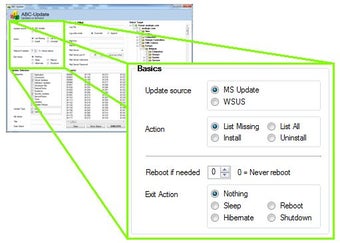Freeware update management tool
Screenshots
ABC-Update is a freeware that is specifically designed for Windows devices much like the alternative update tool, Driver Booster. It can be said that it gives you more control of exactly when and how Windows updates are distributed on your network to any given number of computers.
ABC-Update is a portable freeware and gives you full control of Microsoft updates and all the operations that go along with such updates. You can, for example, schedule updates for off-peak hours, especially handy for updates that are resource-heavy and time-consuming. Additionally, the program comes with two versions: the GUI and the command-line version.
Why ABC-Update
As mentioned above, ABC-Update is a portable tool with its main function being controlling system updates and related services within Microsoft Windows. ABC-Update has become more popular in recent times due to the fact that Microsoft has made it near impossible to switch off automatic updates which can be annoying, to say the least.
With ABC-Update, not only will you be able to control when and where the updates take place, but you will also be able to control other settings related to Microsoft Updates. If updates take place unexpectedly, you could be subject to the ‘Blue Screen Of Death’.
GUI and Command-line version
ABC-Update freeware is available in two different formats, the GUI and CLI version for short. The one major advantage of the command line version is that it is highly effective when it is included in ‘batch-scripts’.
The GUI version on the other hand is much simpler to use and is recommended for novice users. It will divide all the operations into various different sections for ease of use. If you look under the ‘basics section’, you can elect numerous functions such as list update, source update, and install updates and many more.
When it comes to installation, ABC-Update comes with a comprehensive manual that explains everything you need to know.
First-class freeware management application
ABC-Update is very effective at what it does which put simply - gives you complete control with Windows automatic updates. With this freeware, you will be able to decide exactly when and how you want your Windows updates to run.