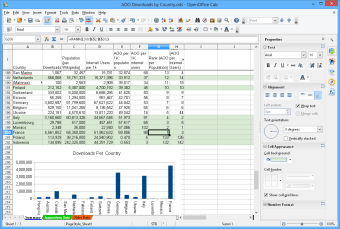Free office suite
Screenshots
Apache OpenOffice is a free office software that includes an entire suite of productivity tools. While Open Office was originally called StarOffice, the service was renamed to Apache OpenOffice after Oracle gave the software code to the Apache Software Foundation. The Apache OpenOffice download is available for Apple Mac, Linux, and Microsoft Windows PC operating systems.
LibreOffice is the best alternative to OpenOffice. LibreOffice is created by the development team that built Open Office. Although both apps are comparable to Microsoft Office 365 Suite, OpenOffice and LibreOffice are free whereas Office 365 is a paid program.
What type of software is OpenOffice?
Apache OpenOffice is an example of office suite software that let you create databases, drawings, formulas, presentations, spreadsheets and text documents.
The user interface is intuitive to use, as the home screen clearly labels the tools. A blank document will appear when you click on the options. Open Office is compatible with the files that are already on your PC in your file manager.
An ‘Open’ button lets you conveniently launch your file directory to choose a file to use. OpenOffice is a suitable alternative to Microsoft Office 365 considering you can create and open Microsoft file formats like .doc, .xls, and .pptx. OpenOffice will automatically display your Microsoft documents into the user interface for you to edit.
While you do not need to set up any settings to make OpenOffice show you Microsoft files in the interface, you will need to customise preferences to save your files as the Microsoft file types. Although OpenOffice has a clean home screen, the settings section can be confusing to navigate. You can find the Open Office settings in the ‘Tools’ tab under ‘Options’.
The ‘Load/Save’ menu lets you change the saved default file format in the ‘General’ section. The dropdown menus for ‘Document type’ and ‘Always save as’ lets you specify the file format. While the default file type that OpenOffice automatically saves files as is ODF, you can change the setting to .doc, .xls, and .pptx, depending on the document type that you choose to work with.
As Microsoft Office file formats are the industry standard, you can click the ‘Microsoft’ options in the ‘Always save as’ category to make sure that your files get saved as Microsoft docs instead of OpenOffice files. While the benefit of OpenOffice is that the service is free, a drawback is that the software is slow.
Which is better LibreOffice or OpenOffice?
While OpenOffice delivers new software versions on a regular basis, LibreOffice releases updates more often. LibreOffice can use source code from OpenOffice, whereas OpenOffice cannot use the code from LibreOffice, due to licensing restrictions. The new features that OpenOffice releases can get integrated into LibreOffice, while the improvements that LibreOffice releases are not readily available to OpenOffice.
LibreOffice is significantly quicker than OpenOffice, and instantly responds when you click a document type to start with, while OpenOffice lags an extra few seconds before the document opens. LibreOffice and OpenOffice are both better than Microsoft Office in case you prefer freeware compared to a paid software.
Each of the applications delivers the same management tools like the formula editor. The applications have a fully functioning word processor that detects mistakes with red underlines. A template library is available in both apps to let you conveniently begin your projects with premade templates. OpenOffice and LibreOffice are available in multiple languages.
Is it safe to use OpenOffice?
Apache OpenOffice is open-source software that is available within the terms of the Apache License. It is also safe to use, since the source code is available for you to look into to validate the level of security meets your standards.
A total productivity suite
OpenOffice is a freeware that gives you text document, presentation, and spreadsheet features that rival Microsoft Word, PowerPoint and Excel. Additional features include the database, drawing, and formula tools. Apache Open Office has cross-platform compatibility between Linux, macOS and Windows PC systems. The freeware is a solution for parents or students who do not want to pay for the Microsoft suite since the OpenOffice is completely compatible with Microsoft document types.
What’s new?
The developers deliver new releases on a consistent basis that mainly resolve issues. Enhancements to the appearance of the interface are more seldom than bug fixes. The collaborators encourage you to get the most recent release to make sure the user experience is as optimal as possible.