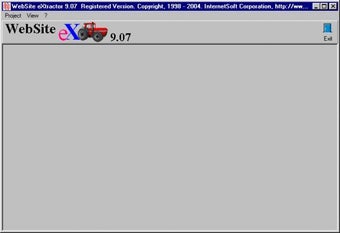Using Windows eXtractor to Download Web Sites
Screenshots
WebSite eXtractor easily downloads entire web sites (or parts of them) to your computer with the click of a mouse. Then you can view the entire website offline at your own leisure-and with amazing speed. The software is particularly useful for students, researchers, media executives, investors and even for individuals who wish to view family web sites containing pictures of their loved ones. Best of all, it's a breeze to use, even for non-technical people.
To start using the WebSite eXtractor, you will have to provide an internet connection. You'll also need to choose a password for your user name and a user name password to access the entire website in offline mode. You can download the entire website in a matter of minutes by connecting to the internet using a normal web browser. WebSite eXtractor supports Windows only; it can't be used on Mac or Linux machines due to a lack of support for the various plug-in technologies used to build the interface.
WebSite eXtractor features a Windows compatible user interface that is easy to learn. The download manager allows the user to choose and download only parts of a website at one time. When you're done with downloading, you can view the website offline in your browser. If you wish to view the website online, you'll need to connect to the internet again.