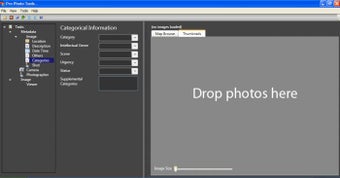Microsoft Pro Photo Tools 2 - Digital Photography Made Easy
Screenshots
Microsoft Pro Photo Editor is a software program designed specifically for the serious photographer, one who knows what he or she is doing and has a clear understanding of how to edit and manipulate his or her photographs. This is not the same as Adobe Photoshop, Lightroom, or Aperture. This is a program that is a complete photo editing solution all wrapped up into one convenient software package. It enables a photographer to edit and manipulate digital photographs in different styles and stages such as, before transfer, during transfer, and on-the-fly editing.
Editing and modifying digital photographs can become tedious if the necessary software is not installed. By using Microsoft Photo Editor, it becomes simple because you only need to install the Microsoft Pro Photo Tools 2 that comes with your computer. Even if you are not a professional yet, this software is very useful since it lets you edit and manage your photos in terms of color, contrast, exposure, and other important details that could make or break your pictures.
One of the best features of Microsoft Pro Photo Tools 2 is the ability to manage and organize your pictures via metadata, which refers to special attributes of an image such as color, subject, size, date, cost, and other details. Microsoft provides a high level of editing capability including merge, extraction, and correction of these various metadata. This can also be achieved by cropping, rotating, flipping, resizing, and coloring your pictures.