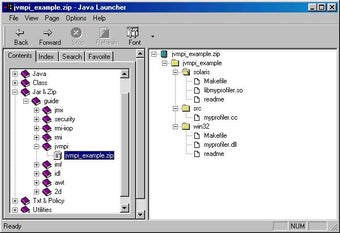Features Totally New in Java launcher
Screenshots
Java Launchpad is a simple utility that allows you to launch multiple Java application by copying the class or application, properties and resource directories from Explorer into a folder named "jar". This is very useful if you are working on a multiple-platform development. Launching a Java application is very similar to launching an application from a Windows environment; just select "Start" button, then "Program Files" and click OK. Java launches the same way as Windows application. Java launcher allows you to simultaneously launch multiple Java applications without restarting your computer.
Java Launchpad contains nine components: Java SE Runtime Environment (JRE); Java Startup Manager; Launching additional applications; support for multiple platform installations; tool tips; support for multiple Java versions; support for the Java Workbench environment; tool tips for the Java console; launch Java application from Windows Explorer; launch Java applications with debugging facilities; detailed error report. Java launcher allows you to browse several windows at once, launch many Java applications at one time without crashing the windows. It is written in C++ using the Boost programming language.
This is a complete Java tool and you can use it to develop efficient software programs that run on windows. Java Launchpad contains many features totally new that you cannot find in any other similar applications. It has been designed with a sole motive of making the job of the programmer easier by solving problems in a simple manner.