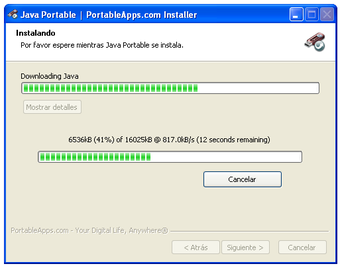Java Portable - How To Use Java With Portable Applications?
Java is a general-purpose language that can be used to develop portable applications. This is the reason why Java has found its way into so many computer applications and is one of the reasons why it's such a good language to learn. The main problem with Java is that it's fairly slow when it comes to a startup, and it's also very "client-server" in nature which means that it can cause problems if the server isn't very reliable. Another downside to Java is that it's not compatible with most of the server-side languages (such as PHP or Perl) and it's also not compatible with the WYSIWYG web development toolkit. Luckily, there is a new open source project called PortableApps that bringing Java into the modern era. This project brings Java into the modern era by including features like:
The key feature of Portable Apps is that it has been designed for both Windows and Linux. This is because the developer wanted to make it as portable as possible, and also wanted to make sure that the program works with as much user choice and freedom as possible. One of the best features of Portable Apps is the fact that it includes a "launcher". The Java installer will actually launch your application directly into the desktop, meaning that you don't need to waste time getting the Java Runtime Environment (JRE) up and running... again. Once the application starts up, you can just begin using it right away without worrying about configuring it first. That's because the Java installer "found" the necessary files to configure everything for you.
The nice thing about Portable Apps is that you can use it on any platform and on any computer. This means that you don't have to buy a different license to use Java on your desktop than you would to use it on a laptop. In fact, you can get the Java Portable app from the official website, install it onto your desktop, download the jar file, and then run the Java installer. It even includes a "jre" file to help you out if you ever encounter problems or need any help. Overall, the Java Portable program is a very good option for those who want the security of Java technology along with all the versatility and desktop flexibility that it can provide.
Advertisement