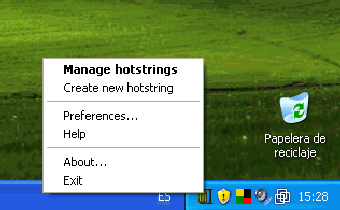Text Replacement Software for Web Use
Check out Texter. If you have been searching for a quick way to save countless keystrokes while at the same time increasing your productivity, check out Texter. This little software enables you to instantly define replacements (any words that will replace the current text) and then use them to instantly replace whole paragraphs of code. If you are not sure what I am talking about, this will take you right back to the 80's when computer programmers would code their programs with "use curly quotes" or "use angle brackets" instead of using tabs. Now those are major productivity killers right there folks!
Using Texter you can replace all those pesky curly quotes, angle brackets, and even tab characters making your code much neater. You can also make bowstrings which simply substitute keywords within your code saving you even more time. Hotstrings are also great if you are looking to spice up your emails with some. For example, let's say you are looking for information on the new release of The Hangover, but all you have is the movie title. Just run the hosting command and has your favorite Keanu Reeves smiled in front of you... seriously this can save you literally thousands of keystrokes at a time.
There are many other features this awesome tool has as well including support for word selection, auto complete, clipboard management, auto backup, hotstrings, support for math and science symbols, password protection, integrated help, and so much more. What I really like the most though, is the ability to use my keyboard for everything. That means that I can now press a number pad to do the math, a mouse for my hotstrings, and a keyboard for everything else such as entering passwords and my lifehacks. Can you see how much you could save just by keeping a few things in mind? If texter is a little too complex for you, there is a simple way around it. Run texter via Command+F, instead of typing it manually in your web browser.
Advertisement