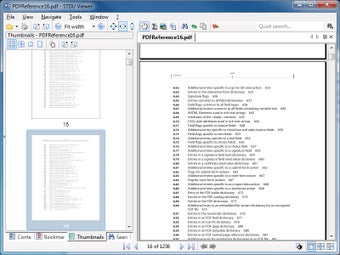What is St DU Viewer?
STDU Viewer is an effective Windows program designed to enable you to view the contents of the most common file formats available on the internet with a few simple clicks. Create virtual bookmarks to save time when viewing files online. With a clutter-free and well-organized interface, STDU Viewer can handle an impressive list of file formats, such as TIF, PDF, TXT, FB2, DCX and XPS. STDU Viewer does not require installation, just run it is ready to be used.
To use STDU Viewer on your windows operating system, first download stdu viewer onto your machine and then double click to install the program. When you are prompted to scan your computer for possible virus infections, choose "Yes", that's what the app wants you to do. Once you are done, you can now drag and drop files from your hard drive into the stdu viewer application, and once you are satisfied with the changes, you can save your file as a study file and then view it in the browser. You have the ability to search for documents anywhere within the globe.
Using the built-in search and viewer facilities of stdu viewer, you can search any document format on the web with ease. Just like the Document Viewer, you can create and save multiple file formats on your windows PC. All you need to do is to download stdu viewer onto your computer and install it, and then open the latest version of MS Word, Excel or PowerPoint to begin the viewing process. The application is very user friendly and can be customized by personalizing the appearance using the standard options available. Another added feature is the "expand folder" option that allows you to expand a folder when you are viewing that specific folder. This is useful if you are working on a project that involves several steps, and you require saving all the work you have done in several different files.
Advertisement