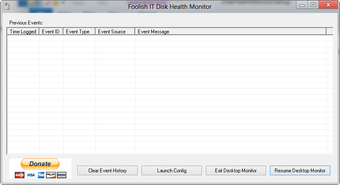Disk Health Monitor - A Must Have Windows Tool
Disk Health Monitor is an extremely useful and effective tool that can protect all your computers from malicious attacks on the network, by monitoring and alerting you if a certain disk space requirement is not met. It is one of the most powerful tools that can protect your computer against malware, spyware, adware, and viruses, as it has real time reporting and customizable rules for processing events, so you get notifications when something goes wrong, allowing you to quickly address the situation. You can configure the software to send you email or even have it send you SMS whenever there is an error in disk space reporting, allowing you to fix errors before they get too out of hand. The best part is that it can be completely disabled and only used for diagnostic purposes, so you are not bothered by it at all!
Disk Health Monitor comes with a lot of advanced features like startup management, system diagnostics, live monitoring for maximum capacity utilization, performance and capacity reporting, diagnostic health monitor, full drive health monitor, NTFS transfers, automatic device detection and allocation, multiple interface controls and many more. The best part is that you can use the web-based admin portal to easily perform common disk diagnostic tests like defragmenting, backup and restore, etc without having to access the console on the PC to perform these tests. Other features include auto update capability, virtual machine support, backup compatibility, policy based monitoring, unique code enforcement and much more. The free version allows you to perform three times more checks on total disk capacity than the paid edition, and the developer offers a full money back guarantee for any reason within the first 30 days after purchase.
The reason why this tool is considered to be a must have is that it can detect the root cause of disk errors, which is what disk health is all about. All windows operating systems will be able to recover their lost data files, as it can detect the differences between invalid data and formatted files, allowing them to be reconstructed. By using this tool, you can easily detect and fix any error, which would prevent your system from crashing all the time. It has a powerful event log facility, which can be used to display all error logs, and it also has an efficient reporting module, which can be configured to generate detailed reports. The best thing about this tool is that it was written in C#, and the developers at ParetLogic never compromise on code quality, and keep its feature rich interface for maximum compatibility.
Advertisement