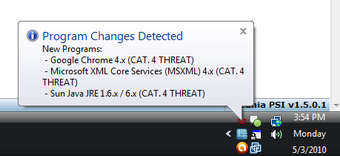Secunia Personal Software Inspector Review
Secunia Personal Software Inspector provides detailed information on the various software currently installed on your personal computer. This includes the likes of Internet Explorer, Adobe Reader, QuickTime Player, QuickTime Movie Player and many other proprietary and commercial software applications. The Inspector displays all the relevant information on a single page. This is a great way to know which application you need to update. Furthermore, this online tool also provides a comprehensive list of errors, security issues and problems in your Windows operating system, which can help speed up your PC and prevent various errors and problems.
Not only does Secunia Personal Software Inspector give you detailed information on the various software installed in your computer, it provides you direct links to repair outdated programs and even potentially malicious ones. The interface combines a text-intensive, Spartan interface with professional design. This makes it very easy to navigate and even troubleshoot your PC. The program updates itself automatically and checks for updates in the background, so you do not have to be actively searching for updates, and they are constantly available for download from the official website.
This software inspector is very effective in determining if a particular piece of software is safe or malicious. It also shows you how to remove the program completely, should you not want to do this manually. If you use the Internet, you can also use the online tool as a troubleshooting tool while you are waiting for a technician to fix a problem in your system. The online tool updates itself every time there are new updates available for the different versions of Windows, and thus it will always keep track of the latest updates and let you know which ones are important for you to download and install.
Advertisement