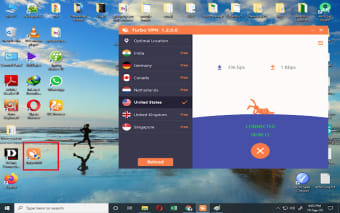A popular VPN alternative
Turbo VPN for Windows is a popular VPN that allows users to connect to virtual private networks. They offer four payment plans and a wide range of features: multiple devices, user-friendly and intuitive design, 24/7 support, strict no-log policy, AES-256 encryption, Wi-Fi protection, anonymous browsing, and ISP throttling detector, private DNS & leak protection and turbo speed.
If you're not satisfied with your subscription, they offer a 30-day money-back guarantee. There are many other popular VPNs such as VyprVPN, NordVPN, ExpressVPN and PureVPN. The biggest differentiator between them is specific server locations and prices.
Is Turbo VPN any good?
Turbo VPN has a user-friendly design. To connect to a VPN, simply open the application and tap on the connect button located in the upper right corner of your screen. The rest of the interface is very straightforward, so there's little to no learning curve.
Advertisement
Their support desk claims to be available 24/7, even on holidays, via email, live chat, Skype, and WhatsApp. They also provide support in many different languages, such as English, Japanese, Spanish, French, Polish, Turkish, Russian, and more.
No-log policy
A no-log policy is a privacy/security feature used by VPN providers. It indicates that they do not collect any information about their users, meaning they do not monitor their internet browsing activity nor record the sites visited or files downloaded.
Turbo VPN has a strict no-log policy and collects absolutely nothing except your email address, which is required to create an account.
What encryption level does Turbo VPN offer?
Turbo VPN offers AES-256 bit encryption to protect your data and keep you safe from hackers. AES-256 bit is the highest encryption level available today, which means that no one can ever access your traffic or browsing history.
This VPN also includes Wi-Fi protection which detects threats on public Wi-Fi hotspots, such as man-in-the-middle attacks. This is a must-have feature if you use public Wi-Fi hotspots, are travelling, or are simply concerned about your online privacy.
Turbo VPN also states they have anonymous browsing. This feature masks your actual location and IP address with a fake one provided by the VPN server. You can browse online anonymously, without any chance of anyone seeing your IP address, location, or other identifying information.
DNS leak protection doesn't just protect you when you're browsing the web but also when using apps that don't have in-app protections. If you're worried about your ISP (internet service provider) viewing your online actions, this feature is will ensure they can't track any of your activity.
How many servers does Turbo VPN have?
Turbo VPN for Windows has 21,000 servers in 40 countries, which is more than enough to ensure users can browse anonymously. Turbo VPN claims to have fast servers worldwide, which allow you to achieve turbo speed. In addition, they claim that their servers are optimised for streaming and offer P2P/Torrenting support.
Compatibility with devices
Turbo VPN for Windows is available on PCs and laptops that run Windows XP or higher. Mobile users can use the app on Android devices with 4.0.3 or higher and iOS devices with 10.0 or above.
On the other hand, Turbo VPN for Mac offers the same features as their PC version with some minor differences. Unfortunately, they also have a slightly smaller server network with around 20 different locations and fewer compatibility options.
Turbo VPN is also compatible with Linux devices via a terminal emulator. Unfortunately, there are no official builds for Linux, but you can still download Turbo VPN APK or Turbo VPN Android TV app and run it on Linux using an Android emulator.
Is Turbo VPN safe to use?
Turbo VPN is a good option for people who want a simple, easy-to-use service that offers essential security features and fast servers. It doesn't have some of the more advanced features or extras found in other VPNs, but it performs its core function well.
Wide range of features
Turbo VPN is a good option for anyone looking to safeguard online privacy while browsing or streaming on public hotspots, although it does have some drawbacks.
One of the most notable ones is the lack of double-hop support, which means you can't route your traffic through two servers for even more anonymity. This VPN also doesn't include any advanced features like a Kill Switch, which would ensure your data isn't leaked in case your connection drops. There is also no ad-blocker or tracker protection included in the app.