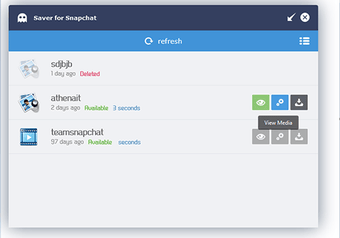The Advantages of Using the Saver For Snapchat Screen Saver Program
Use Saver for Snapchat for any tasks that you need to get done from your PC. Simply download, install the Snapshot app and log in to your Snapshot account on your Windows PC without logging out. Once you've logged in to Snapshot on your Windows machine you can receive videos and photos through the internet. All you'll have to do is select the images or videos from your desktop. Saver for Snapchat will enable you to save all of your images and videos on one central location, this is great if you need to store multiple pictures or videos across multiple devices.
One of the most useful features of Saver for Snapchat is the ability to access your photos from your PC whenever you need them. Simply download the Snapshot app from the Play Store, activate it on your machine and then log in to your Windows machine at home. From there all you need to do is save pictures to your selected category. This is a very easy way to access all of your snaps from anywhere.
If you're looking for a quick and easy way to back up all of your snaps on your Windows machine you should definitely look into the Saver for Snapchat screen saver program. This program is incredibly easy to use and is a fantastic way to easily back up all of your images. You can easily save images as and when you want, and it's great for when you travel or spend a lot of time away from home.
Advertisement