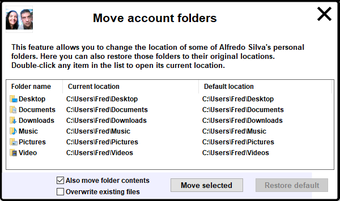User Account Management Tool for PC
Quick User Manager is a free program made by developer Carifred for PC. With the help of this Windows utility tool, users will be able to easily add and manage user accounts on their computers. It will also allow them to configure options like permissions and access to various files and folders.
Quick User Manager is a portable utility that you can use to view all the currently registered user accounts on your Windows PC. Its user interface is simple and is divided into two sections. The left lists down the name of users and their access and control level—Administrator or Guest. Click on a profile, and the right side will provide various configurable options relating to security and permissions.
Quick User Manager offers you plenty of options to manage existing user accounts. You can set or delete a password, change user privileges, and assign a photo for easier identification. You can even enable auto-logins if you want to bypass having to type in passwords every time. Much of the same rules and parameters are available to you for creating and adding a new profile.
Advertisement
Lastly, you can restrict or allow access to certain files and folders to any particular user as per your discretion. You can even move or copy them to a different location like a hard drive. Now, while this utility is convenient and offers plenty of options, the same features and functionality are already built-in to Windows, which makes it a little less of a compelling option.
In conclusion, Quick User Manager is a simple user account management utility that does what it's supposed to and it does it well. It's easy to use, it's portable, and offers plenty of options. You can do pretty much the same thing in Windows, but if you prefer something else, this is an option that you can consider.