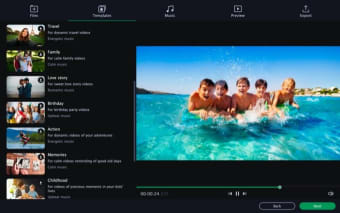Movavi Photo Slideshow Maker.

Advertisement
Technical
- Title:
- Movavi Photo Slideshow Maker 3.0.2 for Windows
- File size:
- 54.38 MB
- Requirements:
- Windows 7
- Language:
- English
- Available languages:
- English,
- German,
- Spanish,
- French,
- Italian,
- Japanese,
- Polish,
- Chinese,
- Dutch,
- Polish,
- Portuguese,
- Russian
- License:
- Trial version
- Latest update:
- Friday, August 13th 2021
- Author:
- Movavi
- SHA-1:
- ea3c33a58a6c5eca8232d02cdd0acd0ecd80f5dc
- Filename:
- MovaviSlideshowMakerDistribSetup.exe

Changelog
We don't have any change log information yet for version 3.0.2 of Movavi Photo Slideshow Maker. Sometimes publishers take a little while to make this information available, so please check back in a few days to see if it has been updated.
Can you help?
If you have any changelog info you can share with us, we'd love to hear from you! Head over to ourContact pageand let us know.
Explore Apps
Related Software

Movavi Video Editor
Movavi Video Editor or MVE is a comprehensive video-editing tool for Windows users. With it, you can cut, edit, and modify videos, and sync music and sound wherever needed. You can even use the video
Movavi Video Suite
Create awesome films with Movavi Video Suite. Movavi Video Suite is a comprehensive video making program that helps you create professional-looking movies and slideshows on your home computer – even
Free Slideshow Maker
The best free slide show maker is without a doubt an essential tool for almost everybody. Whether you're putting together a business presentation, a family photo album, or a simple slide show with mus
Movavi Photo Editor
Movavi Photo Editor is a fun, smart, and simple image editing program with a stack of great features. Have fun with your pics like never before. With Movavi’s funky picture editor, all you need is a
PhotoStage Free Photo Slideshow
Most of us take thousands of images, but tend not to do much with them. Why not create a slideshow with your pictures? PhotoStage Free Photo Slideshow makes showing off your pictures easy and fun to c
Icecream Slideshow Maker
Icecream Slideshow Maker is an application, which can create slideshows with music from your photos. The application is very simple to use; Simpy add images, select the effect and duration of each sli
Photo Slideshow Maker
Slideshows are a fun way to showcase your photos, and the Photo Slideshow Maker offers a plethora of features to enhance your creations. With this software, you can easily add impressive transitions a
Movavi Video Editor Plus
Moved from FrontPage to Windows Movie Maker? Did you know that you can use the same powerful software with your MAC operating system as well? M Movavi Video Editor Plus allows you to edit both Windows
4K Slideshow Maker
The Microsoft Windows operating system supports a standard, which is called the Windows Movie Maker. This Windows Movie Maker is a program that allows you to create a slideshow or a video presentation