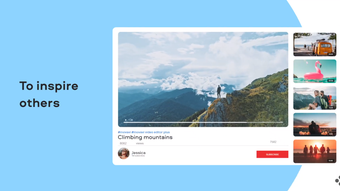A Beginners' Guide to Movavi Video Editor Plus
Moved from FrontPage to Windows Movie Maker? Did you know that you can use the same powerful software with your MAC operating system as well? M Movavi Video Editor Plus allows you to edit both Windows and MAC systems using the same program. With advanced features such as multi-targeted motion graphics, easy to use drag and drop functionality, and an extensive library of professionally designed video and photo effects, it's no wonder why so many professionals choose to use Movavi Video Editor Plus on both Mac and Windows systems. This tutorial will show you how to download and install the latest version of M Movavi Video Editor Plus, as well as how to use the various options available with this software to make the most of your editing experience.
If you're new to working with movavi video editor plus software, the best way to get started is to download a trial version of this powerful editing tool from the internet. Once you've downloaded the software and loaded it on your computer, you'll be ready to begin editing. Simply follow the step-by-step directions that the product guide provides - everything from choosing a template to editing your photos and text files - to ensure you get great results each time you open up your movie.
The special effects included in this software are simple to use, but you can create some really amazing images with it. To do this, first select "Movie Effects" from the main menu. Then choose from a selection of filters to add special effects to your videos and photographs. Or, to make your photos look even more real, simply drag the image you want to replace into the photo editing area. You'll then be able to edit the selected image just as you would with any other photo. If you need more help with movavi video editor plus, you can find tutorials online as well as the product itself.
Advertisement