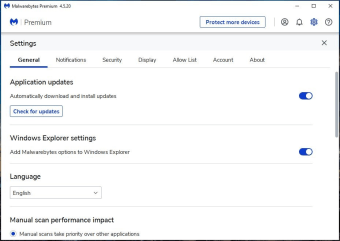Anti-malware trial application
Malwarebytes is an anti-malware software that comes with a free 14-day trial for you to test. The software can quickly detect and remove malware and other malicious coding that your anti-virus does not usually detect. This application is not a replacement for any anti-virus services but works alongside it to help keep harmful programs off your computer.
Anti-virus addon
Malwarebytes is a powerful add-on to any anti-virus software, scanning new applications before they have a chance to harm your computer. Once the free trial ends, you can select the free pricing option to have the Malwarebytes cleaning features still available. Other pricing levels add the option to protect your computer and adjust the number of devices that one license can protect.
The software is extremely light on resources, needing only 800MHz CPU and 250MB hard drive space to run. The application can run on computers and laptops that are old or new, thanks to this low system footprint.
Stops malware
Malwarebytes main usage to catch and prevent malware from appearing on your computer. In place of seeing generic names that most anti-viruses display, you’ll see a short description of what the malware that’s detected is and what it can do to your computer.
Privacy protection
Malwarebytes 4.0 protects your private information from hackers that use viruses or other malicious code to infect your computer and steal this information without your permission. This personal data includes your name, address, contact details, and banking information.
However, the program does collect personal information, which may alarm users. Malwarebytes says that they’ll only provide this to law enforcement or to meet security and information standards. However, if anything happens to the company and they liquidate assets, your information would be sold to the purchasing company.
Online protection
The application goes beyond protecting you from malware by preventing phishing and fraud while you shop online. The Web Protection blocks scams, phishing sites, infected sites, and malicious links. This browser guard keeps you safe for shopping, signing up for services, and any other tasks you need to complete.
When your 14-day trial ends, this is one of the services that won’t be available until you purchase the premium version.
Game without interruption
While you’re gaming you will not be interrupted by any Malwarebytes notifications that would normally pop up on your computer. This setting keeps you safe without being intrusive to the leisure activities you enjoy. The application does not slow down your system while it’s running.
Clean up your PC
For any version of the application, Malwarebytes can clean an infected computer to remove any viruses or malware and another malicious coding that already exist on it. This feature aids the application’s main feature of keeping your computer free from malware and keeping your private information safe.
Installing on an infected computer
Malwarebytes also thought ahead with “Chameleon”. It’s an installer that allows you to install the program on computers with malware. Some malware may specifically block program installations, specifically those of programs like Malwarebytes. Chameleon helps you install the applications even if malware is attempting to block it.
Not an anti-virus replacement
Malwarebytes is not a replacement for your anti-virus. Installing the software on its own will leave your computer vulnerable to virus attacks and hackers as the free version only cleans up an already infected computer. Malwarebytes Premium offers stronger protection, but it can still fail without an accompanying anti-virus.
It also doesn’t offer any data recovery options in case you lose files to attacks, like photos, music, and videos.
Safe to use
Malwarebytes is entirely safe to use and does not impact your computer’s safety in a negative way. The application is a malware defence and not malware itself. The software can run on lower-end computer systems as well as a variety of other devices, which makes it worth a try for users on any platform.
Free trial
After first downloading the software, you will receive a 14-day free trial for Malwarebytes Premium. After this period expires you can choose to use the free or paid version that offers different features, however, the free option does not offer additional protection to your computer.
The free version of the program only offers malware detection and removal, or scans. Premium offers all of the features you got a taste of during the trial: realtime protection, ransomware blocking, web protection, and exploit shielding.
Alternatives
Malwarebytes is not an anti-virus on its own, and as such, you may want to use an alternative application alone or in conjunction with this software.
Avast is an anti-virus service that picks up most threats the moment they appear. The software has add-on services that can speed your computer up or protect your IP address.
AVG is an anti-virus software that can scan deep into your computer’s files to look for any viruses or other harmful applications.
Bitdefender is an anti-virus app that provides real-time protection for your computer. The service also helps to prevent phishing and fraud while you shop online.
Kaspersky is capable of protecting you from ransomware, viruses, spyware, and more. The application provides real-time protection while letting your PC function as it’s meant to.
Anti-malware
Malwarebytes is a decent add-on to your standard anti-virus software that helps to keep malware off of your computer. It has a 14-day free trial, and once that expires you can choose the free option of only cleaning or the paid license that cleans and protects your PC.
Recent changes have improved the service’s performance and enhanced their anti-exploit protection and remediation. Recently, the option for a dark mode on the interface was added to the application, in addition to the performance improvements. Dark mode makes the application easier to look at in low light environments.