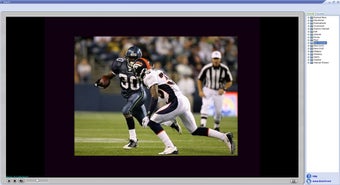iFreeTV: Watch TV on your PC with Over 200 Channels
iFreeTV is a Windows program that allows you to watch TV on your PC. With over 200 channels to choose from, you can enjoy a wide variety of content right from your computer screen. Whether you want to catch up on the latest news, watch your favorite shows, or explore new channels, iFreeTV provides a convenient and accessible way to do so.
The program offers a user-friendly interface that makes it easy to navigate and find the content you're interested in. Simply select a channel from the extensive list and start streaming. The program also allows you to search for specific channels or browse by category, ensuring that you never miss out on your preferred content.
With iFreeTV, you can transform your PC into a personal TV and enjoy a seamless viewing experience. Whether you're at home or on the go, this program provides a convenient solution for accessing a wide range of TV channels on your computer.
Advertisement