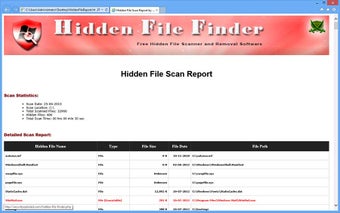How to Use Hidden File Finder to Fix Errors on Your PC
Hidden File Finder is probably one of the best free tools to quickly and easily scan and detect all of the Hidden files in your Windows system, with no extra effort from you. One of it's many amazing features is the ability to choose amongst the thousands of discovered Hidden files to immediately remove them and so gain further space from your hard drive. In addition Hidden File Finder offers an excellent 'restore point' function that allows you to restore your PC to a previous date. This is extremely useful if you accidentally deleted some of your important files, as well as if you accidentally reformatted your PC and lost some of your personal data (though this rarely happens).
To use Hidden File Finder, you should first download Hidden File Finder from the Windows Store, which is available for free. Next click the downloaded program to launch it, and you will be presented with a screen asking whether or not you want to enable it to search for Hidden Files. Click yes to this and then hit the 'Search' button to start the program running. As soon as the program finishes scanning it will list all the folders and files that are hidden on your Windows PC, allowing you to choose which ones you want to remove from your system. You can, for example, select to Remove all files from CAB files, or just those which are affected by malicious programs like viruses or spyware.
Hidden file app is not limited to just being able to scan and remove files from windows systems; this program is also able to repair corrupt registry entries that may be causing problems with your PC's overall performance. To use the repair facility, all you have to do is click on the "fix registry" option found within the 'tools' tab of the program and follow the onscreen instructions. This program is very effective at fixing a number of errors that slow down your system, and many people rely on it every day. There are no advertisements running when you use Hidden file app, so you don't need to worry about being bombarded by popup ads to try and get rid of these problems.
Advertisement