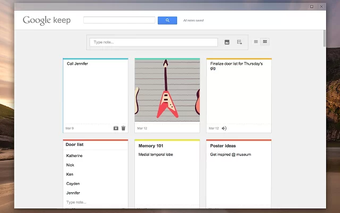Google Keep: Note everything down
Google Keep is a handy browser extension designed to make organizing your life as easy as pie. With a friendly interface and lots of cool features, Google Keep is like having a personal assistant on your browser.
Google Keep features
Google Keep is more than just a place to jot down your thoughts. Here's why it's a favorite for many:
- Easy Note-Taking: It gives you a simple space to write notes, make lists, and capture ideas quickly.
- Talk to It: When you can't type, just speak. Google Keep can record your voice.
- Reminders Where You Are: Set reminders based on where you are, so you don't forget to do something when you reach a certain place.
- Colors for Organization: Use colors to organize your notes, making them easy to find later.
- Use It Everywhere: Your notes sync across all your devices, so you have them wherever you go.
- Fast and Searchable: It's made for quick note-taking and finding your old notes easily.
- Make It Yours: You can label your notes and change their colors for a personal touch.
- Doesn't Take Much Space: The app is super light, so it won't fill up your phone's storage.
How to use Google Keep
Getting the hang of Google Keep is easy. Here's how to start:
Advertisement
- Making a Note: Go to keep.google.com, click "Take a note," write what you want, and click "Done."
- More Ways to Organize:
- Edit, organize, or hide your notes when you don't need to see them.
- Turn notes into lists, save your doodles, or pin important stuff so it's front and center.
- Keep things tidy by archiving.
- Don't miss a thing with reminders for your tasks.
With these simple steps, you can make Google Keep work for you in no time.
Is Google Keep free?
Now for the best news - Google Keep is absolutely free. All you need is a Google account. But keep in mind:
- Shared Storage: You get 15GB of storage that's shared with other Google services like Gmail. So, how much you use here affects how much space you have left elsewhere.
- No Extra Cost: There's no premium version, which means you get all of Google Keep's features without spending a dime.
Google Keep offers an all-in-one place to keep your notes, tasks, and reminders under control. Its user-friendly features, combined with being free, make it a top pick for anyone looking to get organized without hassle. Whether you're capturing a quick thought, setting reminders for your day, or keeping your ideas synced across devices, Google Keep has you covered.