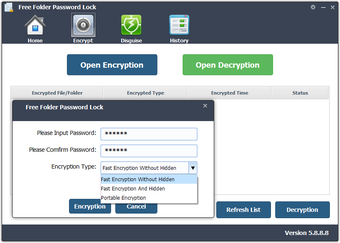Free Folder Password Lock: Top-notch encryption
Today, keeping your private and sensitive information safe is more important than ever. Free Folder Password Lock for Windows is a helpful encryption tool that makes it easy to protect your data. This software lets you lock, hide, and disguise different kinds of files such as documents, images, videos, and audio files. Whether you want to secure files on your computer or on removable devices like USB drives, Free Folder Password Lock is simple to use and works quickly.
How to lock files with this app
Using Free Folder Password Lock to secure your files is not very hard, whether they are on your computer or on external devices. Here's how to keep your data private:
Locking Files on Your Computer:
- Go to "Lock File/Folder" in the app.
- Click "Open for Lock" to choose the files, folders, or drives you want to encrypt.
- Type in your password. You can choose to just lock the files or lock and hide them.
- Click "Lock" to secure them.
- If you need to unlock any files later, just select them and click "Unlock."
Securing Files on a USB Drive:
- Plug your USB drive or another portable storage device into your computer.
- Choose "Protect USB" in the app.
- Select the files, folders, or the drive you want to encrypt and enter your password.
- Your data is now secure with the password you've set.
Supported languages
Free Folder Password Lock is designed for users worldwide, supporting many languages to help as many people as possible use it easily. Here's the list of languages the app supports:
- English
- French
- Japanese
- German
- Italian
- Spanish
- Portuguese
- Turkish
- Dutch
- Simplified Chinese
- Traditional Chinese
This wide range of language options means that people from various parts of the world can use the software in their own language, making it easier to protect their data.
Free Folder Password Lock is a handy and efficient choice for anyone needing to protect digital data. It's easy to use for protecting various types of files and supports many languages, making it useful for many different personal and professional security needs. If you need security on your computer or USB drive, this tool makes sure your data is encrypted and hardly accessible by anyone but you.