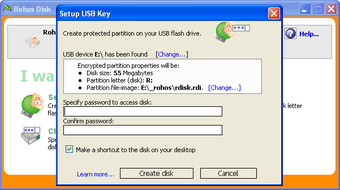Encrypt your USB stick and protect your data
Rohos Mini Drive is a small app that helps you make sure all those files stored on your USB drive are safe from prying eyes. The software lets you easily encrypt files you copy to your USB memory by safeguarding them with an algorithm and password. Rohos Mini Drive is simple to use: just plug the USB drive into your system and enter the password you want to use to protect the data. You can also choose the file system to use (FAT, FAT32, and NTFS) and the encryption algorithm (Blowfish and 256-bit AES).
The good thing about Rohos Mini Drive is that it creates a disk partition inside the USB memory device, which means that you can also save space for files that do not need to be protected. On the downside, we found some errors when trying to access the contents of the encrypted drive from the shortcut created by Rohos Mini Drive on the desktop. It worked perfectly when accessed from the drive created under "My Computer" though.
With Rohos Mini Drive, you can protect all the important documents you carry on your USB drive with both encryption and a password.
Advertisement