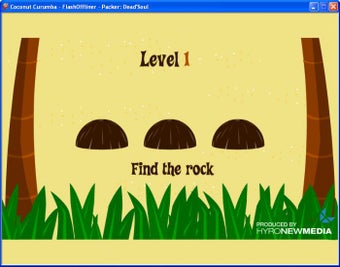Play your Flash games without an internet connection
If you love playing Flash games but don't always have an internet connection, then FlashOffliner is what you need. FlashOffliner is a system tray program that allows you to play games made with Adobe Flash without an internet connection. It essentially "saves" games for offline storage, allowing you to access and play them at any point. One of the major advantages of using FlashOffliner is that it removes the risk of pop-ups or adverts invading your game space.
To use FlashOffliner, simply right-click on the game you want to play and view the source code. In the FlashOffliner window, paste this code and it will save the game as a SWF file. Once the game is saved, you can play it independently of the program. Additionally, you can use CTRL+R to reset the game at any point.
FlashOffliner is an excellent addition for every Flash gamer who wants to play their favorite games without the need for an internet connection and avoid advertisements.
Advertisement