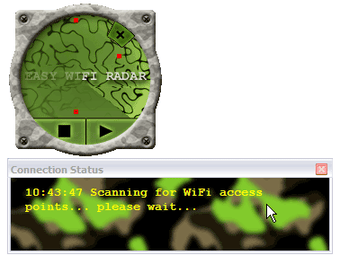How to Use Easy WiFi Radar
Easy WiFi Radar is a piece of software which allows you to set up your own WiFi radar network. It also allows you to see the range of Internet signals in your area, as well as any other wireless devices that are within range. You can also use Easy WiFi Radar as a secondary security tool in your home or office, allowing you to monitor your home or office networks in real-time. If you have multiple computers in a house or office, you can set up Easy WiFi Radar on each computer, allowing you to get a bird's eye view of each computer in your home or office area, and determine which computer is the strongest, offering the best Internet signals for your wireless network.
Easy WiFi Radar functions just like an ordinary radar device would, identifying weak wireless network signals, such as those coming from a cell phone tower, radio waves, and even a home security system. With Easy WiFi Radar, it also identifies and displays any other wireless devices within a certain range, such as cordless phones and portable computing devices. This powerful tool allows you to monitor not only Internet connections but also all your wireless network devices, such as gaming consoles and digital televisions. You can choose to scan for specific networks, such as work, school, or home, or you can scan for ranges of distance, such as a large building or a home park. Easy WiFi Radar works best with Windows 2021, Windows NT, or Windows XP.
If you want to save money while still staying secure, you should consider the use of Easy WiFi Radar. This powerful software helps you identify weak or hidden wireless networks, while protecting your family and employees from potential dangers. You no longer need to physically search for weak or hidden access points or weak signal towers, which often lead to costly mistakes and lost data. With Easy WiFi Radar, you simply single mouseclick to identify open wireless access points or wireless network areas and then with a single click, you can select a secure password and connect to your network.
Advertisement