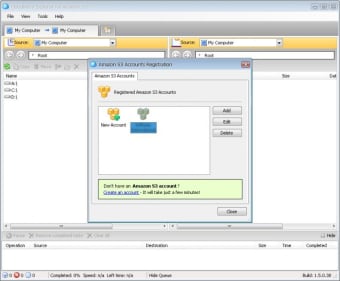A Comparison of CloudBerry Explorer For Amazon S3
The main objective behind CloudBerry Explorer for Amazon S3 was to help users of S3 storage like businesses, colleges and even individuals make the most of their storage space. Many users complained about slow speed of the S3 service which often results in heavy monthly bills for storing and transferring files from a local storage server to their S3 buckets on the cloud. And most importantly, many people have experienced performance issues with the S3 service especially when they are faced with large files. This problem has been addressed with the launch of this easy-to-use app that offers the users the most reliable and secure way to access their files on the cloud while still experiencing lightning fast performance on their local storage servers.
Another great feature of CloudBerry Explorer for Amazon S3 that differentiates it from other similar apps is that it offers the feature of easy synchronization between Cloud Berry accounts allowing you to easily share files from your local computer to the cloud. And with the sync feature, you can access your files even if you are travelling. In addition, you can view and edit your files from any location even if you are on the go. This makes CloudBerry an ideal solution for individuals who need all the convenience of a desktop computer but do not want to lose the space or the functionality of their laptop. It also allows for easy and immediate synchronization between Cloud Berry accounts allowing you to access and edit files regardless of whether you are at home or away from the computer.
Advertisement