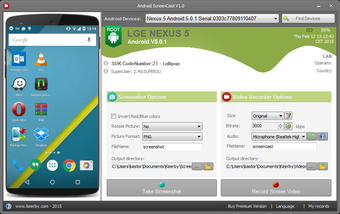What is So Good About Android Screencast?
Android Screencast is an easy to use application, designed to facilitate the transfer of data between your smartphone and computer via video recordings. Just like most other video recording apps, this app can also capture the activities you perform on your Android device, even when it's connected to the computer via USB. The video files can then be transferred to your PC to be enjoyed for a quality viewing experience. The only difference between Android Screencast and other similar apps is the unique feature of being able to stream the captured content from your smartphone to your PC. You can then watch these video files on a large television screen with surround sound audio through the built in speakers or use the headphones provided for better audio quality.
With android screencast, you can basically do two things - enjoy the video and listening to it at the same time. If you are using a device with a screen capture feature, you can simply drag the video file to the screen capture area of the Keerby Android app and start the video recording. Or if you have an Android device with built-in media player, you can simply click on the "movies" option within the app and choose the movies you want to stream. Once the stream begins, the Keerby interface will automatically hide all other applications and allow you to focus on the movie you are currently playing. For users with android devices with screen capture feature, this process is seamless because the screen activity is completely invisible until the video is completely loaded.
To conclude, Android Screencast is an excellent tool for both video recording and streaming. It can be used by anyone, whether you own an android smartphone with screen recorder 1.0 or not. Since this is just like a normal web cam, you can use any other video/audio capturing software as well. Plus, since the videos can be viewed instantly, you don't have to wait for the whole video to load, which could be a problem if you are streaming a video from a site that requires loading time. In fact, you can get a live view of the person's face during the whole recording process.
Advertisement