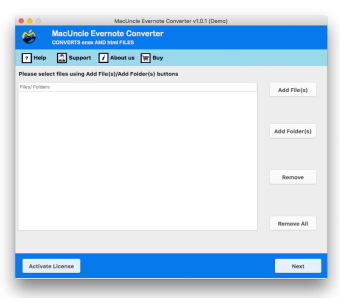Paid converter for evernote files
MacUncle Evernote Converter is a paid program that quickly converts files used in the Evernote application. The software offers various features such as batch conversion and selecting file types to choose from when converting. Additionally, the app’s free trial offers a minimal set of features to test the software before buying it.
MacUncle Evernote Converter works specifically with the note-taking application Evernote. If you need to read PDF files, there are many great options available. These alternatives include Aiseesoft PDF to Text Converter and Nitro PDF Reader.
Convert Evernote files
MacUncle Evernote Converter allows you to take the note files of the Evernote application and change them into a more commonly used file type. The new file is complete without any issues or errors. This tool is excellent if you want to take a page and export it to a PDF or image for projects you’re working on.
Advertisement
Quick to use
Once the app is downloaded, you can begin using it almost right away. To start, select the file of your choice and the format you want to change it into. This ease of use makes the software ideal if you frequently use Evernote.
Batch conversion
To increase the speed you manage file conversions, the software allows for batch conversions. This method increases the number of files you can apply a modification to in one click.
Trial version
If you want to test the software before purchasing it, the free trial version offers a few handy sample features. With this edition, you can export into five file types. These formats include PST, EML, DOC, PNG, JPG, PDC.
Formats
MacUncle Evernote Converter supports a large variety of formats for converting the Evernote file. The app allows for image files such as JPG, BMP, GIF, PNG, and TIFF. PDF, DOCX, DOC, EMF, TXT, XPS, and OXPS are available for document conversions. Additionally, other file types include EML, PST, RTF, MHT, EPUB, MSG, and HTML.
Conclusion
MacUncle Evernote Converter is a powerful tool to take notes using the Evernote application. The software offers various features such as batch conversions, unlimited files, and a large variety of formats. The app is simple to use, and using the trial version provides the base tools needed to convert a document.