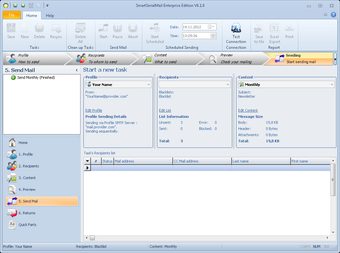How to Set Up Your Microsoft Exchange Server
Screenshots
Smart SerialMail is an efficient alternative to e-mail clients like Yahoo, Hotmail and Gmail, and is a free application from Microsoft that enables you to create and store emails on a local computer and access them via the Internet. You can create local mailboxes for all your employees and you can manage them as an admin from any location with an Internet connection. The software enables you to access email and configure the account settings in real time. A local user can view all their email messages on the screen at one place, while an admin can configure settings on the fly. This reduces the need to use multiple email clients.
Besides managing local mailboxes, the Microsoft version of smartserialmail also enables you to set up online access for your employees. You can specify various credentials, such as Active Directory permissions or Windows logins, and the software will automatically make the changes for you. In addition, you can also define rules for filtering and bulk loading email messages to a number of recipients at the same time. You can set up as many as 50 users, each receiving their own personal e-mail feed.
To download and run the latest version of the program, download it from the Microsoft website. Uninstall the demo version if you do not want to use it; or, purchase the program, including the license key, from the Microsoft website. Download and install the software on your computer and run the Windows Smart SerialMail Driver application, which is a Windows-based application that supports the operation of smart serial cards and Ethernet cards. Once the program is installed on your PC, you are ready to enter your first email.