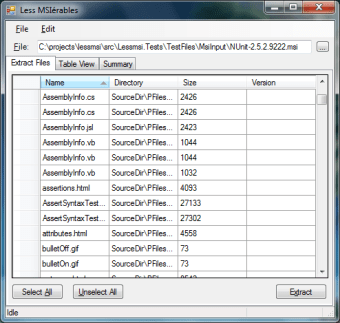Free file extractor for Windows
Screenshots
Lessmsi is a free, portable app that lets you view the contents of Windows Installer files and extract them. It provides a clean, user-friendly GUI (graphical user interface) that makes it easy to select specific files if you don't want to extract them all.
If you frequently work with Windows installers, Lessmsi provides a more efficient way of going into Windows File Explorer. Other free file extraction programs to check out include Universal Extractor and 7-Zip.
Who’s it for?
If you already work with MSI files, you'll know that they’re compressed files containing downloaded program components. They’re usually found within ZIP files. Unfortunately, Windows doesn't have a built-in RAR file opener. That's why third-party solutions like Lessmsi are so useful.
Lessmsi can be used with a command-line instruction to automate the process of extracting information or files from an MSI file. It's particularly helpful for people who work extensively with MSI files and find themselves frequently performing the same actions.
Windows Explorer integration
Although Lessmsi is a third-party program, and not native to Windows, it seamlessly integrates with the right-click menu in Windows Explorer. This makes it significantly quicker to extract files without having to first open Lessmsi.
Table viewer
The table viewer function is another one that’s aimed at frequent users of MSI files. At the heart of an MSI file, there's a collection of database tables. Lessmsi features a viewer for those tables, adding further convenience to Windows Installer users.
Our take
Many PC users simply follow the standard on-screen prompts when installing a program. They may find themselves needing to install a third-party application, but they're not likely to get involved in the fine detail of what's inside a Windows Installer file.
However, professional or more technically-minded users will find Lessmsi an extremely useful tool to view and extract the contents of a Windows Installer file. It gives that kind of user far more control over manipulating MSI files.