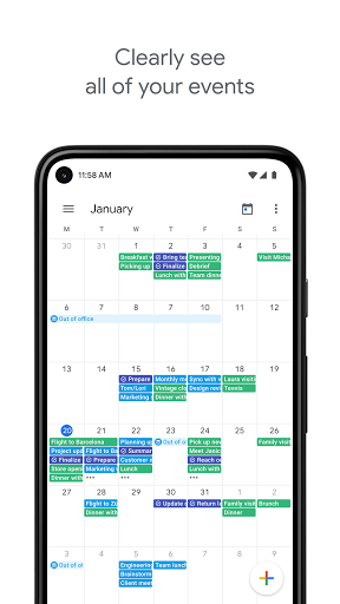How To Set Up Google Calendar On Your Android Mobile Phone
Get the official Google Calendar application, a part of Google Workspace, to take advantage of each minute of the day and save time at the office or in your personal life. With easy access to the calendar on your Android smartphone or tablet, you can organize all your appointments, tasks, travel plans, highlights, upcoming events, and so much more with one place. Plus, get useful information such as work hours, voicemail, instant messaging, email, and even notes from meetings right on your phone. You'll be able to access these services no matter where you are, what device you're using, and how many people are at your work or home computer.
If you use multiple calendars, Google Calendar will be especially helpful. Choose one or more of your many calendars and add them to Google Calendar. This way, if any of your other calendars are updated, you'll see the latest information in Google Calendar. You can also have multiple versions of Google Calendar on your Android smartphone or tablet. The difference is that you can see a different icon on each version - an "e" for easy access to your Google work calendar, an "I" for your Android email, and a "p" for your Google calendar's event color scheme. Your Google account will always be linked to all your other Google accounts, too.
To set up Google Calendar on your Android device, tap Settings and tap Google. Look for Google Calendar under the Account tab and then tap the (+) sign next to the Gmail logo. Select all of the options you'd like to sync, including whether or not you'd like your desktop URL to appear as your device's URL, if you'd like to synchronize your calendar across multiple Google devices, and whether or not you'd like to enable automatic synchronization between your Google account and your mobile device. Click the Gear Icon, and then tap Settings. Finally, tap Google Calendar to display your complete Google account settings.