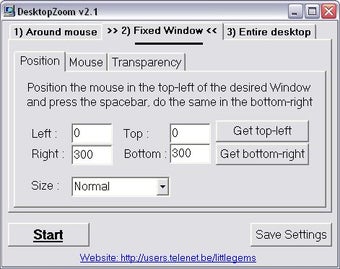A Great Way to Make Your PC Look Cool
Screenshots
DesktopZoom is an amazing tool in order to zoom into the desktop area you want. Just download DesktopZoom and simply enlarge the entire desktop. People with virtual disability will truly love this software. Like the small magnifying glass/extender included in Windows, but even more enhanced and advanced. It's also great for adjusting the position of your mouse and keyboard, as well as to increase and decrease the desktop scale.
DesktopZoom features many popular apps that are designed specifically for the purpose of providing shortcuts to commonly used programs and websites. These include Google Toolbar, Firefox, Safari, Skype, and others. Users can select any one of these and have it appear on the desktop with a simple click. DesktopZoom users can easily add any of their favorites to this list, thus giving them access to them when they need them. Another great thing about DesktopZoom, is that after you've downloaded it to your computer and saved it to your hard drive, you can use it again & again, whenever you want - that's why it's known as a "portable" program.
If you enjoy using desktop apps but hate navigating through multiple start up menus in order to find the application you want, then DesktopZoom should be considered. By using this easy to use program, you can make the desktop display full of all of the applications, tools, and features you want. With so many amazing features in this unique program, you'll certainly end up with a zooming desktop experience every time.