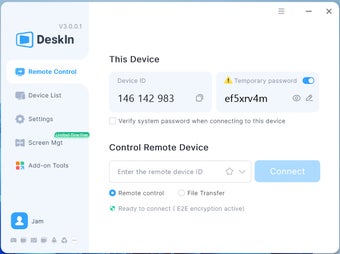Robust and flexible remote desktop solution
Screenshots
Deskin introduces a versatile remote desktop software, available as a freemium service. This platform is designed to meet a wide range of needs, offering two distinct subscription levels. The Personal tier provides three different options, while the Enterprise tier introduces three additional choices, each specifically designed for business use.
Key to Deskin's functionality is its commitment to security. The software employs end-to-end encryption, ensuring user protection both during active network connections and in idle states. Its capabilities extend beyond mere access; users can edit and print documents from a remote computer, making Deskin a useful tool across numerous industries.
Collaborative features for teamwork
The collaborative aspects of Deskin are among its most notable features. It supports a broad spectrum of operating systems and devices, including specialized peripherals like gamepads and graphics tablets. Users benefit from shared remote desktop access, clipboard content sharing, and team annotation functions, all of which contribute to enhanced efficiency. Deskin's support for root-free mobile control and features like screen sharing and remote camera access further enhance its utility.
Deskin also bolsters its communication functions, allowing users to send texts and initiate audio calls, even during remote device control. This fosters real-time collaboration and communication among team members. The software's ability to present images up to 4K60FPS, low latency, and true color support ensures a consistent visual experience across various devices and operating systems.
Enhancing productivity through advanced screen Management
Deskin's screen management capabilities are diverse, offering screen mirroring, extension, virtual screens, and multi-screen management. These features are particularly beneficial for multitasking users, enhancing overall productivity. The software also integrates well with gaming, supporting PlayStation and Xbox controllers, and custom gaming keyboards for mobile devices. However, typing remotely can be somewhat cumbersome.
The software's file transfer speed, reaching up to 12MB/s, ensures efficient document exchange, even for large files. Transfers are simplified through a built-in file manager or drag-and-drop functionality. Supported by a self-built OTT SD-WAN network with over 200 nodes globally, Deskin guarantees smooth remote control across vast distances.
Comprehensive Tool for Remote and Gaming Needs
Deskin stands out as a comprehensive tool for remote work and gaming enthusiasts. It combines fast file transfer, diverse screen management options, and extensive device compatibility. Its advanced security features and global network infrastructure make it suitable for both personal and professional applications.