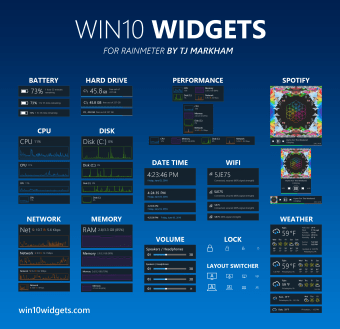Free desktop widget environment
Screenshots
Win10 Widgets is a free desktop environment that’s similar to Yahoo! Widget Engine and Nexus, letting you place widgets with detailed information on your Windows 10 operating system. It uses an open-source portal called Rainmeter, which gives you the ability to add widgets to your screen. If you don’t already have it, you can download both programs as a bundle.
You have the flexibility to customise each widget to suit your needs. It lets you change themes, colours and the displayed information, making it versatile for different environments. You don’t need any programming knowledge, as it’s designed for anyone to use.
Desktop widget environment
People love using widgets on their desktops as a way to stay in touch with the news and hardware performance. While Windows 11 promises to have this feature built-in, it was neglected with Windows 10. Win10 Widgets provides a solution, delivering these tools via the Rainmeter environment.
Easy to configure
If you’re not keen on programming configurations for how widgets work, Win10 Widgets makes your life easier. You can choose the types of widgets while easily changing the look and performance of each. There are also options to match your Windows theme and colours.
Detailed hardware information
Hardware performance is important for many Windows users, especially where gaming and crypto mining is involved. Win10 Widgets presents several hardware widgets that you can place on your desktop, giving you peace of mind or a warning if something appears to be wrong. Some examples include storage space, battery usage, CPU allocations and more.
Check the latest news and weather
You don’t need to constantly open the internet to check what the weather will be or the latest news. Win10 Widgets connects to local sources of information, ensuring that you have them readily available. It also has traffic information so you know when it’s the best time to head out on the road.
As much detail as you need
Win10 Widgets is an exceptional tool with a basic design that will help you organise your Windows 10 desktop better. There are plenty of configurations and details you can use, which are all easy to set up.