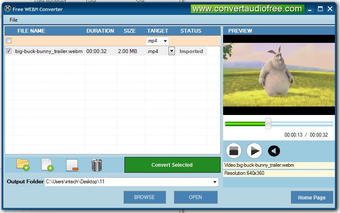Convert Audio and Video With Free WebM Converter
Screenshots
Best for: Windows XP Home Edition or Windows Vista Home Edition. If you're a Windows XP Home Edition user, I recommend the free version as there are no adware or spyware issues with it. Best for Mac users that rarely convert video files and just want to convert audio. The only issue I've had with converting to WMM is when my computer would get too slow and I didn't have any extra memory to spare.
Features: The program features a simple to use main interface and a wizard style menu for easier navigation. Features include: converting to various video/audio formats, importing/exporting folders with audio/video attachments, copy & paste features, date/time stamping and thumbnail creation. From my experience the main menu is the easiest to use, all the other menus should be accessed through the side bars on the right side of the application. Main features allow for easy import and exporting of media files, which allows you to do things like: split up a video into separate mp4's for free webm conversion, rename or delete your videos, add comments or tags to your media files. The software also allows for automatic extraction of audio from video, which is useful if you have complicated video editing processes that require the addition of tags.
I would definitely recommend getting a free webm converter for those times when you need to convert multiple format files on the fly. The application is very quick and simple to use and offers everything you could possibly need from a Windows PC or MAC computer. The interface is cleanly designed, highly customizable and extremely easy to use with any of Windows PC versions.