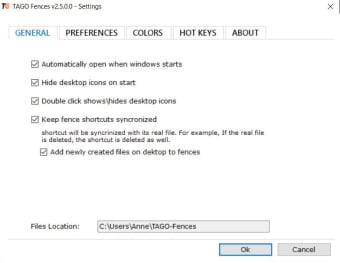Free desktop customisation app
Screenshots
TAGO Fences is a free app that allows you to customise the homepage of your Windows desktop. It does this by grouping by type: folders, files and icons that are grouped by expandable and highly customisable windows, otherwise known as Fences. These Fences can be dragged and moved anywhere with little effort, and can also choose to show or hide at any time.
TAGO Fences will also automatically add files to their correct folders, which saves you time and effort. Additionally, icons that are rarely used will be hidden. For similar programs, you can try TaskbarX and Win10 Widgets.
Creating a Fence
Creating a Fence is effortless, as TAGO Fences does all the heavy lifting for you. The app makes the actual Fence for you, except for the title, which you must add yourself.
The Fence itself is highly customisable with customisable options, including the background colour, visual preferences, 'hotkeys' and loads more. Customisation options can be accessed by right-clicking on the system' tray' button and then clicking on 'Fences Settings'. These Fences can also be adjusted to the size and width of your liking, which is great for organising your desktop.
Unfortunately, there’s no 'help' button yet. However, navigating your way around this app is self-explanatory and intuitive.
Resetting your desktop
To remove TAGO Fences, you can click the 'show desktop' button and your desktop will immediately go back to the normal state. Punching in the combination of Ctrl+Alt+F removes and shows Fences. Alternatively, typing Ctrl+Alt+H replicates the double-click command to hide and restore your full desktop. Additionally, hotkeys are also fully customisable.
Why TAGO Fences?
TAGO Fences allows you to optimise your desktop for maximum efficiency and organisation. It offers a simple solution to quickly rearrange your desktop icons in an orderly fashion to make browsing an effortless exercise. Furthermore, it's completely free.
TAGO-Fences does take time getting to acclimate, but this is to be expected with any desktop customisation or widgets. However, once you get the hang of it, the benefits from the app are worth the invested time.