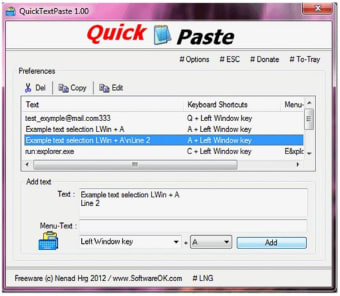Free text copy/paste tool
Screenshots
QuickTextPaste is a free utility for Windows that lets you easily copy and paste large amounts of text to various platforms using a keyboard shortcut that you can set. This program doesn’t have a character limit and supports multiple line entries.
QuickTextPaste works similarly to many clipboard managers, like Spartan Clipboard Manager. However, there are some new features that differ. For one, QuickTextPaste is a smaller, portable program. Additionally, this app lets users add predefined text of their own, which makes this tool more versatile.
Many different uses
You can use QuickTextPaste to copy and paste large blocks of text in Windows using an assigned keyboard command. Using the program to copy text won’t remove the formatting of the original text, although you also have the option to paste it as plain text.
This program allows you to set predefined commands so you can paste text you often use with a simple command. This is really helpful if you complete forms and sign-ups often.
Learning curve
There’s a slight learning curve when using this program. However, learning isn’t overly complicated. Upon opening the app, you’ll see a dashboard with notes. These notes contain your predefined text. You can copy and paste from here or assign keyboard commands to these notes. There’s no limit to how many predefined text notes and commands you can have. However, if you have many, you’ll need to memorise them all.
You can set commands for a variety of different formats such as images, character maps and foreground applications. This is one of the areas where users might need to spend some time to learn about the program’s multiple functionalities.
Portable tool
QuickTextPaste is a small, compact tool. This means that it’s portable, and once you’ve downloaded the program, you can run it directly without installing it first.
More than just a copy and paste tool
QuickTextPaste is more than a copy and paste or clipboard tool. It has many new features that set it apart from similar apps and add more versatility. Being able to select predefined text and commands can help save a lot of time. Why not give the free app a try on your Windows computer?