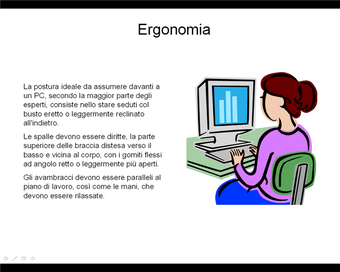How to Use Microsoft PowerPoint Viewer 2010?
Screenshots
PowerPoint Viewer is a software that displays PowerPoint slides in your web browser. You can use this Microsoft freeware program for viewing presentations on the internet, in other words, for viewing presentation in Microsoft outlook or other MS Windows environment. This tool is available for both MAC and Windows operating systems.The software works great with Microsoft outlook web-access, which you can get by downloading the Microsoft outlook plug-in. The latest version of Microsoft PowerPoint 2010 software comes with built-in viewer with various features including thumbnail, full screen, slide show, video player, and slide collection. This viewer also supports Microsoft Office application so you can view Word, Excel and PowerPoint presentations in your Microsoft Office. You can even edit, publish and share your presentations with others. So, you can easily run Microsoft PowerPoint Viewer on your computers and mobile devices.
This tool enables you to view all kinds of presentations on your Windows computer system. Even if your Windows version is XP, or MAC, or Microsoft visual studio 8, you can view your Microsoft PowerPoint presentations in outlook. If your Mac doesn't have a web browser, you can use Microsoft PowerPoint Viewer for viewing PowerPoint presentations on your Macs. The software also enables you to upload PowerPoint presentations into your USB drive so that you can view them on your desktop or laptop. This tool is available free on the Microsoft website.