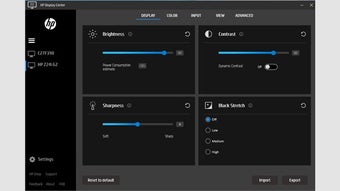HP Display Center
HP Display Center is a free utility that allows users to set up and manage their HP display device. This software is designed for both Windows and Mac users, offering an easy-to-use interface for customizing display settings. With HP Display Center, users can adjust brightness, contrast, color temperature, and more to personalize their viewing experience. Additionally, this utility allows users to optimize display resolution, ensuring the highest quality output supported by their screen.
One of the key advantages of HP Display Center is its user-friendly interface, making it accessible to both beginners and advanced users. The software provides a comprehensive range of display customization options, allowing users to tailor their settings to their preferences. Furthermore, HP Display Center is available as a free download for both Windows and Mac users, making it easily accessible to a wide range of users.
Unfortunately, there is no information available regarding any specific drawbacks or limitations of HP Display Center. It is important to note that as a utility software, its functionality is focused solely on display management and customization, without offering additional features or functionalities.
Advertisement
In conclusion, HP Display Center is a valuable utility for HP display users, providing them with the tools to optimize and personalize their viewing experience. With its user-friendly interface and comprehensive customization options, this free utility is a useful addition to any HP display setup.