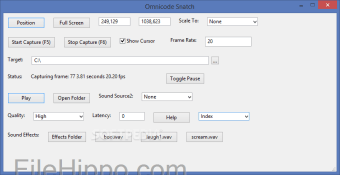Screenshots
Omnicode Snatch is a simple app that allows you to effortlessly record your full screen, or specific areas, with both audio and video. You can then share the media file as you see fit.
The app comes with a straightforward and minimalistic interface and can be navigated by users of all levels of expertise. The GUI consists of a solitary window where you can preview all available options and features.
The app is very easy to use; simply select the area that you want to capture, specify whether you want the cursor to show in the video and start recording! As soon as you have finished recording, you can play the video or open the folder to forward the file.
Overall, Omnicode Snatch is a relatively lightweight, easy-to-use app with which to record your desktop. The user user interface is bare-bones, yet it provides intuitive functionality, however it is let down somewhat by the lack of annotation tools.