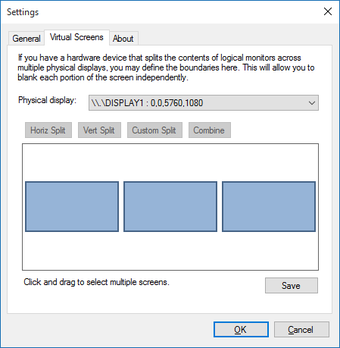Multiscreen Blank: A Handy Tool for Managing Multiple Monitors
Screenshots
Multiscreen Blank is a free and open-source utility software for PC developed by Alexey Blinnikov. This tool is designed for users who have multiple monitors and provides an easy and convenient way to switch between screens. Similar to Dual Monitor Tools, Multiscreen Blank offers features that are helpful for users with multiple monitor setups. One unique feature of this portable tool is the ability to "black out" any of your screens, allowing you to focus on a specific task and boost your productivity.
When you open Multiscreen Blank, you will see a simple window displaying all your active monitors. To blank out a screen, simply double-click inside the corresponding monitor's box. Alternatively, you can right-click to access options such as mirroring, blanking or revealing specific parts of the screen, or dimming its brightness. Blanked screens have context menus that allow you to customize their background color, size, and position.
While Multiscreen Blank offers a range of useful features, one missing function is the lack of support for hotkeys to set custom keyboard shortcuts. Despite this, it remains a great utility for managing multi-monitor setups, simplifying the process and making it more intuitive. Overall, Multiscreen Blank is easy to use, offers extensive options, and is completely free. Highly recommended.