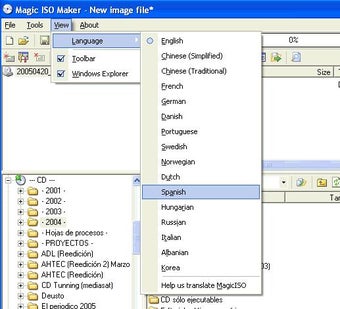The Magic ISO Maker: A Useful and Inexpensive Product For Installing Or Uninstalling Windows
The Magic ISO Maker is a very simple yet effective software program that allows one to create bootable USB thumb drives with Windows. You can then use these drives to install other Windows operating systems, or even Linux operating systems onto them, if you so desire. These devices are often referred to as "flash drives". They are ideal for travelers, as they have no need of a computer in order to be used. While using them, you can add or remove programs and other media from the drives, store data onto them, and perform other activities that are as simple as transferring files from your computer to the thumb drive.
When using the Magic ISO Maker, you will need to burn the image file onto a blank CD-R (the drive that is recognised by Windows as having the ability to boot up). To do this, you must connect the Magic ISO Maker to a USB port on your computer and follow the on-screen instructions. Once the burning process has completed, you can now insert the bootable CD into your computer's optical drive and follow any other on-screen instructions that your computer may provide you with. Typically, after you have completed the installation procedures, the system will prompt you to insert a blank DVD drive to continue the booting process.
One of the great advantages of the Magic ISO Maker is that it will allow you to make a back up of your original Windows operating system before you begin using your USB memory stick. If anything goes wrong during the entire installation process, you can simply use the backup that you made earlier to reinstall Windows on your computer without having to reformat the entire hard drive. If you need to transfer an image file between different computers, you can also take advantage of the Magician software that will allow you to connect to multiple computers with one Magic CD. Simply select the images that you would like to transfer, choose a destination location on your computer, and then use the provided thumb drive or USB drive to transfer the images to the destination computer.
Advertisement