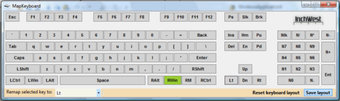MapKeyboard Review
Screenshots
MapKeyboard is free software to remap your computer keyboard with the touch of a button. With MapKeyboard, you are able to change any key on your computer keyboard to act as another one or even completely disable it. This is definitely a very important tool for those people whose keyboards differ from the standard 101-type keyboard layout to have a smooth typing experience. It is also important for those people who use specialized products such as laser printers and touch screen displays. Remapping keys enables them to use the specific functions of their specialized tools instead of having to rely on the general functions on their keyboard.
The good thing about MapKeyboard is that it is very easy to download and use. Just select the application icon and follow the onscreen instructions. It will then prompt you where to find and install the MapKeyboard program. For those who do not have a lot of experience with remapping controls, I recommend downloading and installing the free MapKeyboard because after using it for a week, I realized that I could actually save more time by using MapKeyboard rather than wasting my time looking for the right function keys to remap. MapKeyboard offers both English (U.S.) and European (UE) versions and it is very easy to install. If there are any issues with your computer's performance, all you need to do is disconnect and then reconnect the MapKeyboard program.
MapKeyboard has an easy-to-use interface that lets you quickly change the layout with a click of a button. I personally prefer its hotkeys to make mapping easier. Although most of the functions of MapKeyboard are logical, the function keys such as "backspace", "tab" and "shift+tab" are very convenient when you need to switch from one map to another. The only negative thing I can say about MapKeyboard is that its hotkeys aren't very useful in cycling through various maps. However, its greatest strength lies in the fact that it can save you time when you need to map something.