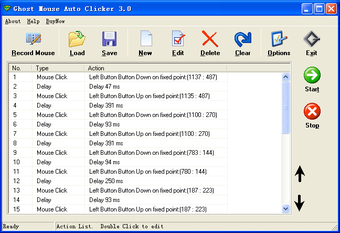Ghost Mouse Auto Clicker
Screenshots
If you're familiar with playing games on computers, you may have heard of the Windows Movie Maker software. You may also know it by another name, known as Windows Movie Maker. Windows Movie Maker is a powerful editing program that allows anyone with basic computer skills to create short video clips or full-length movies. There are many different versions of this software available for different operating systems.
Ghost mouse auto clicker is a very simple and easy to use piece of software that makes recording mouse movements very easy. You can record mouse movements with the Ghost mouse recorder and then edit them with Microsoft Windows Movie Maker. It is simple to use, all you have to do is click start button, and then do the functions you need to record mouse movements.
Then, just stop, and edit the movements you have captured with the Ghost mouse auto clicker as well as type text into any of the text boxes. To save your movie, just click on 'save file' and name your video file whatever you like. Then, convert your file to a suitable format (if you need to edit the converted file, you can right click on the converted file and choose properties, and then choose 'actory. ').
If you are looking for an alternative, we recommend you to try FYT Auto Cliker.