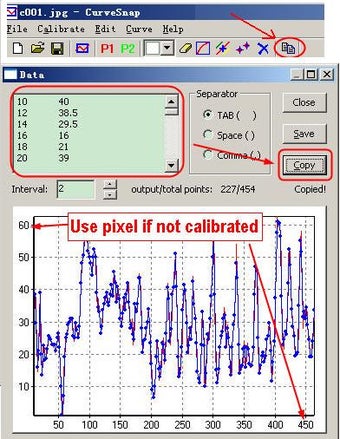Create Your Own Graphics With CurveSnap
Screenshots
Curvesnap is Free & Secure download! Curved-snap is based on patented scanning technology and has been in the market since 1998. It is a WYSIWYG (what you see is what you get) editing program for Microsoft Windows systems. It covers all Windows platforms. User's selection, covering most of the Windows systems, maximizes compatibility. Covering normal data extraction (x, y, width, height), this is an excellent tool for analysis of data from printed graphs, data strip charts, or any other physical copy chart recording.The Curved Snap curvesnap app is very easy to use for both casual and professional usage. For professional use, there are a couple of options: either the free "covering" option, where you choose your own background and clip region, and the paid "scanning" option which let you create your own custom curve based on the original scan. The Free version will cover most of the curves in the picture, while the Deluxe version covers only the high-value curves. The most convenient way to go is to purchase the software, cover the curves with your own background, and save/print/share the resulting image.
The Free version of Curvesnap does not allow you to select save/print, thus leaving the final image as it is. When you eventually do want to print out the final image, you will need to go into the options of your Curvesnap program and change the "Print Selection" setting to "All Files". You will then be able to select and copy all of your selected (and selected-by-date) curves. If you are going to use your computer for more professional purpose, it might be a good idea to buy the software.