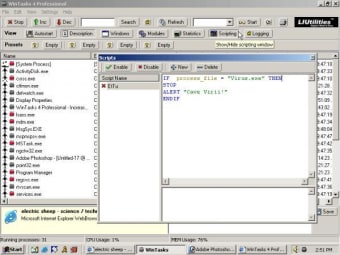Advertisement

WinTasks Professional for Windows
5
Liutilities(Trial version)
Advertisement
Advertisement
Technical
- Title:
- WinTasks Professional 5 for Windows
- Requirements:
- Windows 98 SE,
- Windows 98,
- Windows ME,
- Windows 2000,
- Windows XP
- Language:
- English
- License:
- Trial version
- Latest update:
- Friday, September 29th 2023
- Author:
- Liutilities
- SHA-1:
- 9656652a24f8bbc0c8377833ffabdce8cccb1030
- Filename:
- wintaskspro.exe

WinTasks Professional for PC
5
Liutilities(Trial version)
Changelog
We don't have any change log information yet for version 5 of WinTasks Professional. Sometimes publishers take a little while to make this information available, so please check back in a few days to see if it has been updated.
Can you help?
If you have any changelog info you can share with us, we'd love to hear from you! Head over to ourContact pageand let us know.
Explore Apps
Related Software
Microsoft Office Professional 2010
Microsoft Office Professional 2010, a productivity suite from Microsoft, is crafted to meet the complex demands of professionals and IT managers. This iteration of the Office suite stands out with its

Microsoft Visio
Visio Professional 2013, from Microsoft, is used to create and share professional, versatile diagrams that simplify complex information. It includes all of the functionality of Visio Standard 2013 as
CCleaner Professional
Unlock a sleeker, speedier PC experience with CCleaner Professional—your one-click solution to a clutter-free system that safeguards your privacy and supercharges your computer's performance.What is C
MetaTrader 5 Trading Platform
MetaTrader 5 trading platform recently received a major upgrade when the company added MetaTrader Private Label Products into its product range. This new feature will allow private traders to manage t
Kundli Chakra Professional
Kundli Chakra is an ideal Windows tool which provides many useful tools for assisting users to study the Indian horoscope. This Indian horoscope tool was especially designed for allowing students, pra

Picasa
In digital photography sector, Picasa stands as a prominent image viewing and storage program. With its user-friendly interface and comprehensive features, Picasa has garnered widespread popularity am
AOMEI Partition Assistant Professional Edition
AOMEI Partition Assistant Professional Edition is an extremely user-friendly piece of software with exclusive scanning capabilities for Windows OS. One of the most powerful tools of such kind is AOMEI
CorelDRAW Graphics Suite
Embarking on a design journey demands not just creativity but also the right set of tools to transform concepts into captivating visuals. CorelDRAW Graphics Suite stands tall as a comprehensive suite
Recuva
Meet Recuva, a tool that comes to mind when accidents happen and sometimes important files vanish unexpectedly. Whether it's a mistaken deletion, a computer crash, or a formatted drive, the loss can b