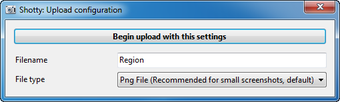Shotty: Capture and Share Images Online in Two Clicks
Advertisement
Shotty is a convenient and easy-to-use image capture tool that allows you to quickly capture and share screenshots online. With Shotty, you can grab the whole screen, a selected area, or the currently active window, and save the captured image to your hard drive. The program also includes a basic built-in editor for quick edits such as cropping and adding blurred areas. One of the standout features of Shotty is its ability to share images online, allowing you to upload them to popular photo sharing services like ImageShack.us, Twitpic.com, and DirectUpload.net. Additionally, Shotty is compatible with Aero transparency effects in Windows 7 and Vista, making it ideal for those who want to save images as .PNG and edit them later in Photoshop.
Shotty is a useful tool for anyone who frequently shares screenshots online. It sits unobtrusively in the system tray, giving you easy access to its image capturing functions. With just a few clicks, you can capture an image on your desktop and share it online, making it a convenient and efficient solution for sharing visual information.