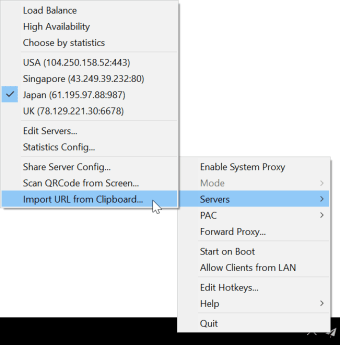Free encryption protocol
Screenshots
Shadowsocks is a free encryption protocol project that helps you navigate around internet censorship, similar to a VPN. The software is a high-speed tool and works without issues as you browse the web. This project is open-source, ensuring that you get no virus or malware from your installation.
Fast speeds
Shadowsocks works in the background, automatically switching servers, configuring proxies, and bypassing censorship online. Thus, this speed lets you edit your settings or browse the web without any delay. However, it’s dependent on the servers and your internet connection.
Installation is easy
Shadowsocks for Windows is extremely quick to install if you know what you're doing. Unfortunately, the folder with all the files for the software is full of items that can confuse anyone without technical knowledge. Once you start the installation process, however, the application is ready to run within minutes.
Safe and sound
This software is safe to use as it's open-source, letting you look directly at its coding for any viruses or malware. Additionally, you'll find a community of users who configure the program to match their needs and upload the results. These alternative versions are a great way to find custom features without breaking your computer.
Light on resources
Shadowsocks is light on your computer's resources and doesn't affect your web browser or any other software currently running. The application can run with ease on low-end computers and still keep your online connection secure. All you need to do is use the server auto-switching feature on Windows 10.
Auto-server switching
One of the most useful features available from Shadowsocks is the support for server auto-switching. This process keeps you secured online as the connection continually changes, preventing your address from being traced.
The software also supports various other features such as HTTP proxies, UDP relays, and plugins. These extra options make this program a great alternative to your typical VPN applications. However, using these features on a PC requires some technical knowledge.
Another way around
Shadowsocks is a great software that configures system proxies well and gets you to any internet content. Alternatively, using a VPN such as AutoVPNconnect or Free VPN is an easier way to surf the web with privacy. The software works well but is more confusing to use when compared to similar applications.