Processing for Windows
- By Processing Team
- Free
- 4.0-beta-2
Technical
- Title
- Processing 4.0-beta-2 for Windows
- Requirements
- Windows 7
- Windows Vista
- Windows XP
- Windows 8
- Windows 10
- Language
- English
- Available languages
- Chinese
- German
- English
- Spanish
- French
- Italian
- Japanese
- Polish
- License
- Free
- Latest update
- Author
- Processing Team
- SHA-1
e1fcb1fa62e1a8ff497edf34da9959ba3a6792a9
- Filename
- processing-4.0b2-windows64.zip
Program available in other languages
Processing for Windows
- By Processing Team
- Free
- 4.0-beta-2
Changelog
We don’t have any change log information yet for version 4.0 beta 2 of Processing. Sometimes publishers take a little while to make this information available, so please check back in a few days to see if it has been updated.
Can you help?
If you have any changelog info you can share with us, we’d love to hear from you! Head over to our Contact page and let us know.
Explore apps
Related software
Adobe Media Encoder
Manage media conversion easily

WinRAR 64-bit
Trusted compression for personal and professional use

Microsoft Word 2010
Your comprehensive word processing solution
Microsoft Word 2016
Streamlined word processing and collaboration

Synapse DUNE 2 VST
Complete software rewrite with feature-rich synthesizer release

The GIMP 64-bit
The GIMP is a multi-platform photo manipulation tool. GIMP is an acronym for GNU Image Manipulation Program. The GIMP is suitable for a variety of image manipulation tasks, including photo retouching, image composition, and image construction. It has many capabilities. It can be used as a simple paint program, an expert quality photo retouching program, an online batch processing system, a mass production image renderer, an image format converter, etc. Full suite of painting tools including brushes, a pencil, an airbrush, cloning, etc. Tile-based memory management so image size is limited only by available disk space Sub-pixel sampling for all paint tools for high-quality anti-aliasing Full Alpha channel support Layers and channels A procedural database for calling internal GIMP functions from external programs, such as Script-Fu Advanced scripting capabilities Multiple undo/redo (limited only by disk space) Transformation tools including rotate, scale, shear and flip File formats supported include GIF, JPEG, PNG, XPM, TIFF, TGA, MPEG, PS, PDF, PCX, BMP and many others Selection tools including rectangle, ellipse, free, fuzzy, bezier and intelligent Plug-ins that allow for the easy addition of new file formats and new effect filters
Word Online
Accessible document creation and real-time sharing

Adobe Photoshop Lightroom
Refined editing, smarter photo workflow
Voicemod
Free voice changer software
Free Video Cutter
Simple video trimming without complications

VMware Workstation Player
Free and friendly virtualization on desktop
Weka
A collection of algorithms for machine learning
Last updated
FluidSIM
A program for fluid power and electrical simulation
Adobe Premiere Pro
Powerful editing tool
Memz Trojan
Free yet dangerous malware

Activator
Activator: Activate Windows for free
Icy Tower
Fast-paced endless tower platformer

KingoRoot
A gateway to advanced device control
BeamNG.drive
An unparalleled driving simulator with endless possibilities
VLC media player nightly
Deliver the latest playback features
Facebook
A simple way to stay connected
PrimeOS
Modern Android desktop experience simplified
Hytale
Explore the World of Hytale: A Unique RPG Adventure
IObit Uninstaller
Quick cleanup for unwanted apps
Latest version
Processing 4.4.5
Older versions
Processing 4.3.3
Processing 4.0.1
Processing 3.5.4
Processing 3.5.3
Processing 3.5.2
Processing 3.4
Processing 3.3.7
Processing 3.3.6
Processing 3.3.5
Processing 3.3.4
Popular in Development kits
Java Runtime Environment 32-bit
Microsoft .NET Framework
OBS Studio
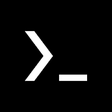
Termux for PC
Tera Term
Xbox 360 Emulator

Vscode
Rpcs3
Microsoft Visual C++ 2005 SP1 Redistributable Package (x86)
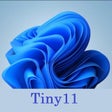
Tiny11