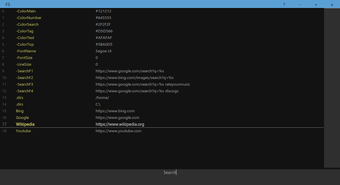Portable Bookmarks: A Convenient Tool for Windows Users
Portable Bookmarks is a free program for Windows developed by Ubiquitous. It falls under the category of System Tuning & Utilities and offers users a convenient way to manage their bookmarks.
With Portable Bookmarks, users can easily organize and access their favorite websites and online resources. The program allows for the creation of folders and subfolders, making it easy to categorize bookmarks based on different topics or interests. Users can also import and export bookmarks, ensuring seamless integration with other browsers or devices.
One of the standout features of Portable Bookmarks is its portability. As the name suggests, the program can be installed on a USB drive, allowing users to take their bookmarks with them wherever they go. This is particularly useful for individuals who frequently switch between different computers or need access to their bookmarks on the go.
Advertisement
In summary, Portable Bookmarks is a user-friendly and practical tool for Windows users who want to efficiently manage their bookmarks. Its portability feature sets it apart from other bookmark management programs, making it a valuable asset for those who are constantly on the move.