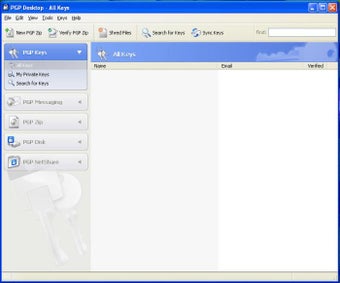PGP Desktop Email Security
PGP Desktop is an online desktop application for Windows, which belongs to the category Security & Privacy category. It was created by PGP Corporation with the intention of improving upon the security and privacy features of the popular Windows program 'Microsoft Office'. The program allows a user to create a "cover" to his or her screen, making it impossible for anyone to view the contents of the user's computer without the authorization of the user in many ways. Some people are concerned about installing this application because of its similarity to rogue programs such as Spybot and Ad-Aware, which install unwanted software on the computer without the user's knowledge.
Many of the features present in PGP Desktop are similar to those found in commercial encryption software, such as PGP Secrets, and PGP Keychain, and are available to be installed directly onto the computer. However, these components have been adapted for use with computers running Microsoft Windows and do not require installation. Some of the other features include PGP Desktop email client application, which allows the user to encrypt all incoming and outgoing messages in one place. There are also a number of convenience features including automatic synchronization between Outlook and Windows Live Meeting (LMS), the ability to import email addresses from multiple mail servers, and synchronization of calendar events. Another important component of PGP Desktop that makes it different from other forms of encryption programs is the availability of a centralized authentication directory. This directory stores different secrets that can be used to authenticate the users of different Windows systems, and to ensure that the integrity of the application is maintained even after multiple installations of the program.
For organization and companies in need of a robust and convenient encryption solution for their corporate network, PGP Desktop offers all the benefits of a desktop application with the added convenience of synchronizing between multiple computers and allowing the centralization of authentication information across different systems. For small organizations without IT resources to spare, PGP is also a cost effective solution. To make deployment of PGP Desktop as easy as possible, the technology solutions provider Lookaside has developed a completely online PGP Desktop management server, which simplifies the entire process of installing and configuring PGP Desktop on a computer or server. This complete service offers the company instant access and downloads for their PGP Desktop, with synchronized email and calendar and contact information between the different systems.
Advertisement