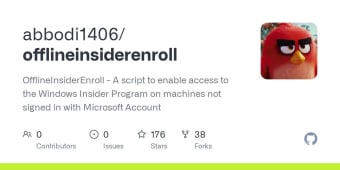Free Command Prompt script
Do you want to access Windows Insiders Program but don’t want to use your Microsoft Account? That’s where OfflineInsiderEnroll comes into play. OfflineInsiderEnroll is a simple but effective Windows Command Prompt script. This script allows you to access the Windows Insider Program on computers while not signed in to a Microsoft account.
By using this script, you can access the Windows Insiders Program, which allows you to test and run some of the newest upcoming features of Windows. It’s recommended that you use a virtual machine for running Windows Insider rather than your everyday computer. Using a virtual machine like VMware Workstation Player is ideal.
Using OfflineInsiderEnroll
This script is actually very simple to use, so don’t let the fact that it runs in the Command Prompt scare you off. To run the script, just right-click on the download and then run it with administrator privileges. After starting the script, you’ll be shown the different Windows Insider Program channels. Then, decide which option is for you and type the corresponding letter, and press enter.
Advertisement
Why use OfflineInsiderEnroll?
When using this script you can bypass the Microsoft account requirement. You would otherwise need to sign in to a Microsoft account to be accepted into the Insider program. This means that you can access all of the latest Windows features and preview builds during the testing phase long before they’re released to the general public.
What do I need to run this script?
As we recommended, it’s best to run this script on a virtual machine. Also, it’s essential to note that this script is only compatible with Windows 7, 8, 8.1, 10, and newer operating systems. You’ll also need to set Telemetry to full so that the diagnostic data can be sent to Microsoft.
Get access to future builds
If you want access to the Windows Insider Program without logging in to your Microsoft account, then using this OfflineInsiderEnroll can bypass the account login and give you access to all the preview builds of future Windows releases. Download the free script and test out some of the future Windows releases before anybody else does.